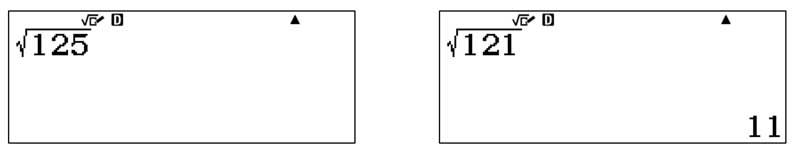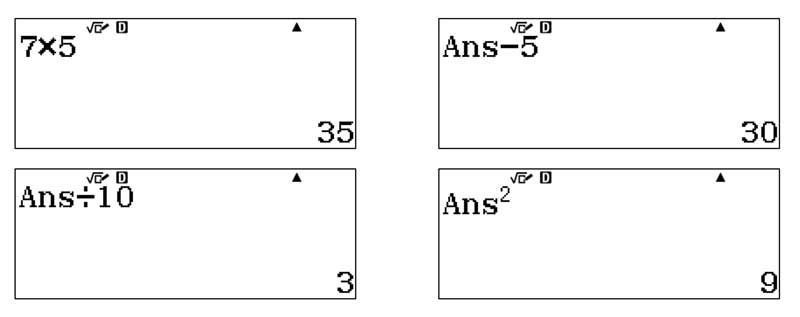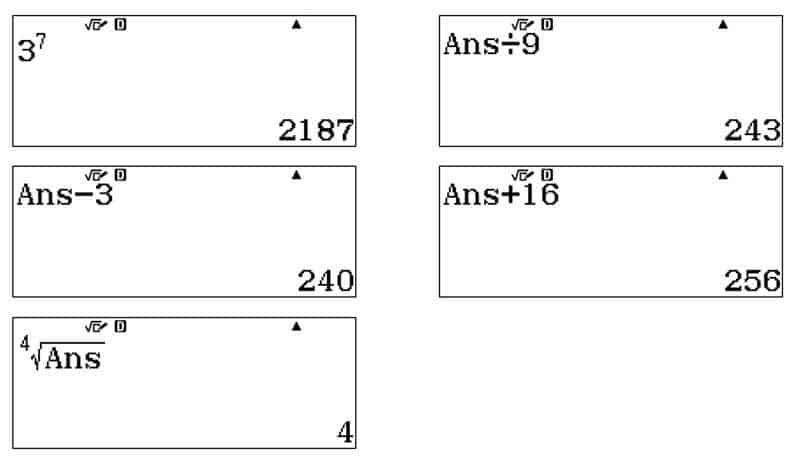Casio fx-991 DEX Operation
Casio fx-991 DEX - General operation and getting started
The CASIO fx-991 DEX calculator has a large number of functions that can only be mapped on the keyboard by assigning double or triple keys. To select the second or third level from the first key level, there are the SHIFT (yellow) and ALPHA (red) keys.
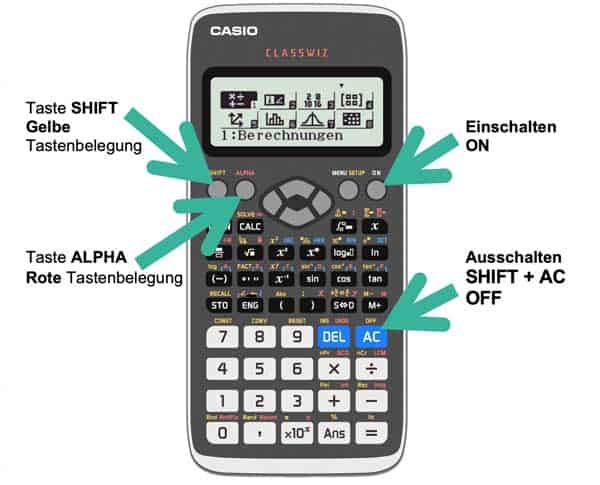



Casio fx-991 EN X - The main menu
Casio fx-991 DEX Main Menu
The button at the top right under the text MENU SETUP always takes you back to the main menu of the Casio fx 991 DEX.

Use the arrow keys in the middle under the display or the respective number to jump to the individual items in the calculator in the menu.


The main menu of the CASIO FX 991 DEX has 13 sub-items, from 1 - 9 as well as A, B, C, D.
1: Calculations: General calculation mode
2: Complex numbers
3: Base N: Calculate in different number systems in base N, e.g. two's system, hexadecimal system, etc.
4: Matrices: Calculations with matrices
5: Vector calculus
6: Statistics
7: Distribution function: probability calculation
8: Spreadsheet: Calculating with tables
9: Tables: Value table, create function values in table
A: Equation/function: Solveequations numerically
B: Inequalities: Calculate inequalities
C: Check calculations: Check calculations
D: Ratios: Ratio equations / rule of three
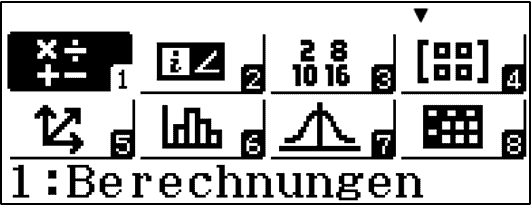
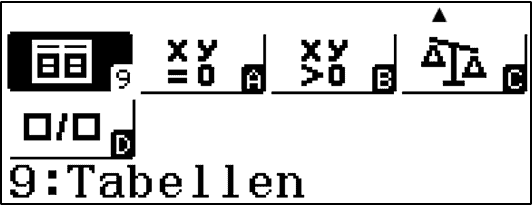
Casio fx-991 DEX - Settings and SETUP
Casio 991 EN X Setup:
By pressing the SHIFT key and then the MENU key, you can access the settings(setup) of the calculator. However, this ONLY works in the calculation window (main menu 1).
With SHIFT MENU you enter the window for the general settings of the calculator. There are a total of 4 windows, each with 4 setting options. You can jump between the individual windows with the down arrow key.
You can also see the current position of the window by the black line on the right side of the respective window!

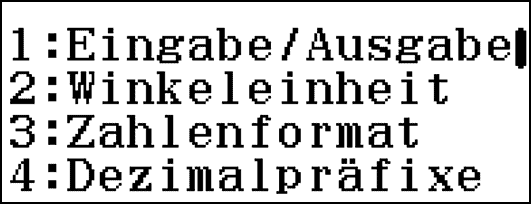
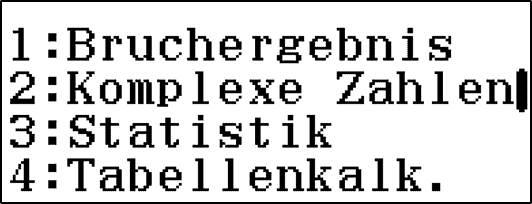
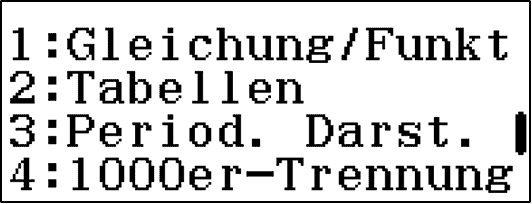
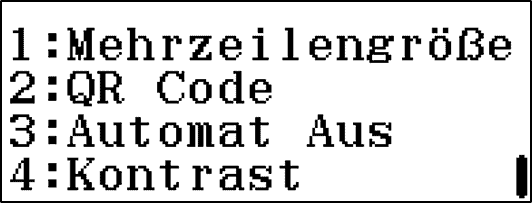
Casio 991 EN X - The angle measure: degree measure / radian measure
Casio 991 DEX: In geometry and trigonometry lessons, it is important to set the angle measure when calculating with angles and angle functions.
In the 1st window of the Casio 991 DEX calculator, we select item 2: Angle unit for setting the angle measure. We get the following selection, see right.
1: Degree measure
for angle calculations in the known \(0° - 360° \) dimension
2: radian measure
\(360° = 2\pi, 180° = \pi, 90° = \frac{\pi}{2}\) etc.
(GON), we do not need!
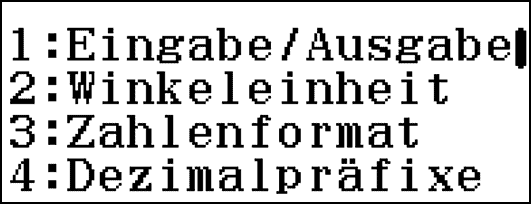
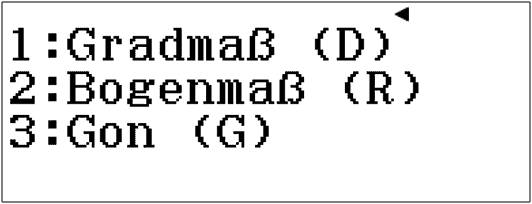
Casio fx 991 DEX - The fraction display
If we calculate tasks with the Casio fx 991 DE X in fraction calculation or simply divide, we automatically get results in fraction representation. In the SETUP of the calculator, you can choose between pure fraction representation and mixed fraction representation (i.e. the integer part is in front of the fraction). To make this setting, we select the second window in SETUP and now 1: Fraction result.
1: ab/c
mixed Fraction representation
Ein Beispiel: \(15:4 = 3\frac{3}{4} \)
2: d/c
pure Fractional representation
Ein Beispiel: \( 15:4 = \frac{15}{4} \)
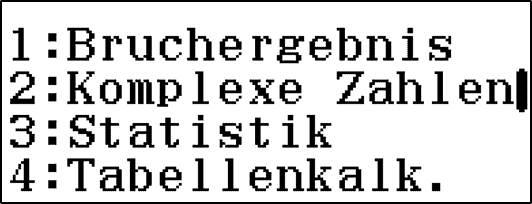
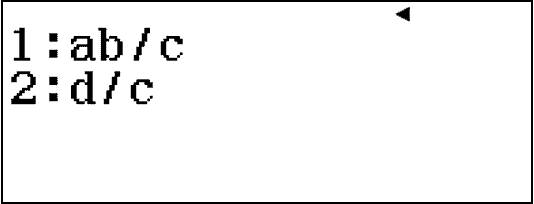
Casio fx-991 EN X - Decimal Display / Decimal Prefixes
In the first window of the settings of the Casio fx-991 EN X calculator, the following can be selected under
4: Decimal prefixes can be set. This can be confusing in some circumstances. These are abbreviations for thousands(k for kilo, M for mega, etc.)
1: One decimal prefix switched on
\( 2000:10 = 2k \)
k for kilo, factor 1000
2: Off Decimal prefixes switched off
\( 2000:10 = 2000 \)
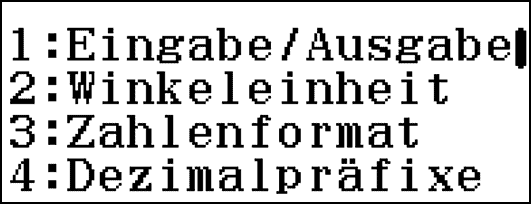
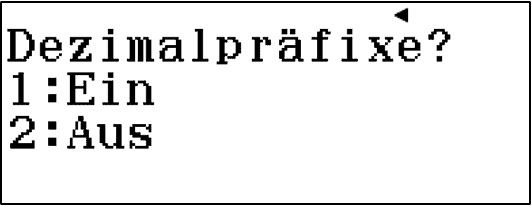
Casio fx 991 DEX - Basic Inputs / Invoices
General calculations are performed in the calculation window of the Casio fx-991 DEX calculator. This appears by default when the calculator is switched on. If you are in another window, you can return to this point via the main menu and 1: Calculations.
Entries and calculations are concluded with the "=" key.

With the arrow keys left and right you can move the cursor in a calculation expression and make changes at the corresponding position.

Press the DEL key and you delete the character to the left of the current position.

Pressing the AC key deletes the entire entry.

The up and down arrow keys scroll through the previously performed calculations and you can view them again in the display.
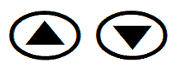
Casio fx 991 DE X - The answer memory
The answer memory (ANS) of the Casio fx 991 DE X stores the result of the last calculation.
Example:
We calculate
\( 100:50 = 2 \)
Now we just press +10, it will appear: Ans+10.
The result of the previous calculation (2) is taken from the answer memory and 10 is added:
\( 2 + 10 = 12 \)
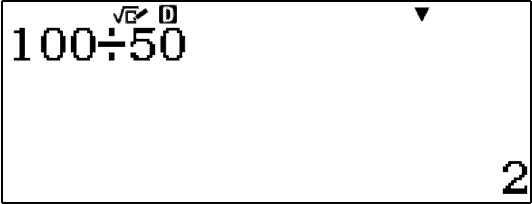
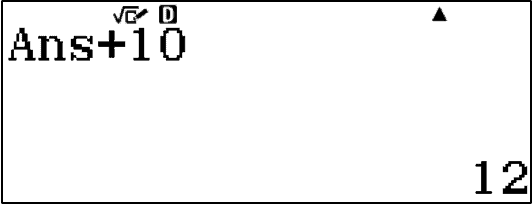
Casio fx-991 DEX - Exercises on the general settings and the SETUP
Casio fx-991 EN X - Exercises - Carry out the tasks on the calculator first and only then check whether everything was correct!
1. exercise
Calculate the following tasks with the Casio fx-991 DEX calculator and, if necessary, select the correct settings in SETUP so that exactly the result given here is displayed.
a) \( 30 : 4 = \frac{15}{2}\)
b) \( 30 : 4 = 7 \frac{1}{2}\)
c) \( 30000 : 30 = 1k \)
Exercise 2
Enter the following numbers and correct the given digits!(Do NOT finish the first input with "="!)
a) \( 667789 : 9\)
NEW: \( 66789 : 9 \)
c) \( \sqrt{125}\)
Exercise 3 - Audio
Perform the following calculations exactly in the given steps!
a)
b)
Do not check the solutions on the Casio fx-991 DEX until you have really tried to solve the problem yourself!
Task a)
Step 1: select in the setup fraction result - 2 d/c pure fraction display
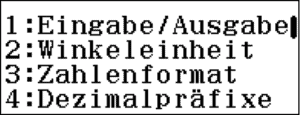
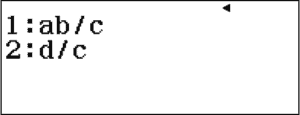
Step 2: Enter the arithmetic expression.
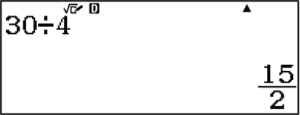
Task b)
Step 1: Select mixed fraction representation 1: ab/c in the setup.
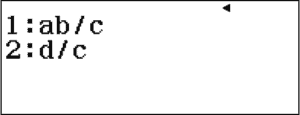
Step 2: Enter the arithmetic expression now.
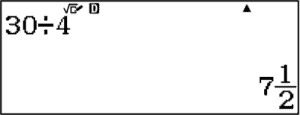
Task c)
Step 1: Turn on decimal prefixes!
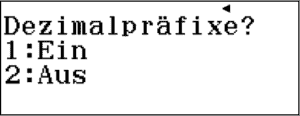
Step 2: Now enter the arithmetic expression.
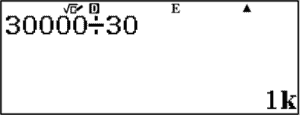
a)
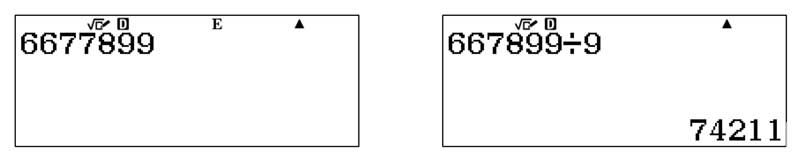
b)
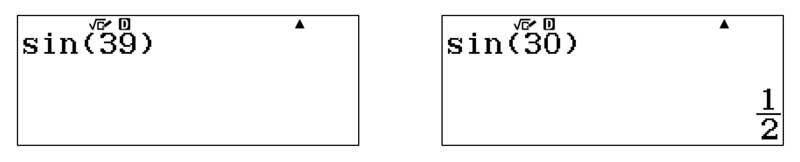
c)